jQuery UI DatePicker: Disable Specified Days
Written by David Walsh on Tuesday, January 26, 2010
9 Comments 3 Digg Facebook Reddit StumbleUpon S&S http://davidwalsh.name/jquery-datepicker-disable-days">Twitter PDF
One project I’m currently working on requires jQuery. The project also features a datepicker for requesting a visit to their location. jQuery UI’s DatePicker plugin was the natural choice and it does a really nice job. One challenge I encountered was the need to prevent specific days from being picked. Here’s the jQuery javascript I used to accomplish that.
The jQuery Javascript
Click here to copy this code to the clipboardClick here to add this snippet to CodaClick here to add this snippet to TextMateGet the raw code1/* create an array of days which need to be disabled */2var disabledDays = ["2-21-2010","2-24-2010","2-27-2010","2-28-2010","3-3-2010","3-17-2010","4-2-2010","4-3-2010","4-4-2010","4-5-2010"];34/* utility functions */5function nationalDays(date) {6 var m = date.getMonth(), d = date.getDate(), y = date.getFullYear();7 //console.log('Checking (raw): ' + m + '-' + d + '-' + y);8 for (i = 0; i < disabledDays.length; i++) {9 if(ArrayContains(disabledDays,(m+1) + '-' + d + '-' + y) || new Date() > date) {10 //console.log('bad: ' + (m+1) + '-' + d + '-' + y + ' / ' + disabledDays[i]);11 return [false];12 }13 }14 //console.log('good: ' + (m+1) + '-' + d + '-' + y);15 return [true];16}17function noWeekendsOrHolidays(date) {18 var noWeekend = jQuery.datepicker.noWeekends(date);19 return noWeekend[0] ? nationalDays(date) : noWeekend;20}2122/* taken from mootools */23function ArrayIndexOf(array,item,from){24 var len = array.length;25 for (var i = (from < 0) ? Math.max(0, len + from) : from || 0; i < len; i++){26 if (array[i] === item) return i;27 }28 return -1;29}30/* taken from mootools */31function ArrayContains(array,item,from){32 return ArrayIndexOf(array,item,from) != -1;33}3435/* create datepicker */36jQuery(document).ready(function() {37 jQuery('#date').datepicker({38 minDate: new Date(2010, 0, 1),39 maxDate: new Date(2010, 5, 31),40 dateFormat: 'DD, MM, d, yy',41 constrainInput: true,42 beforeShowDay: noWeekendsOrHolidays43 });44});The base code is taken from this forum post. You’ll note that I created an array of dates in string format which also accommodates for comparing year.
I’d like to see jQuery UI implement a standard way of disabling days. Their DatePicker is very nice though so I can’t complain too much!
-->Related Posts
Follow via RSS Epic Discussion
January 26 / #
ReplyMark says:I have to admit, I wish Mootools came with such a wide variaty of UI plugins…
All and all, I think you accomplished your goal very well! Good stuff.
January 26 / #
ReplySimeon says:Nice post! Can be easily expanded by populating he “disabledDays” using PHP to find all weekends, holidays, etc. I wonder what the performance impact is though if you span across several years as a typical selection might allow?
January 26 / #
ReplySavageman says:@mark: you should try this Mootools DatePicker (also works for time): http://www.monkeyphysics.com/mootools/script/2/datepicker
Doesn’t have a beforeShowDay option though…
January 26 / #
ReplyDouglas Neiner says:I would remove all the MooTools helpers :) and just use the jQuery native $.inArray function:
Change this line: ArrayContains(disabledDays,(m+1) + ‘-’ + d + ‘-’ + y) to this instead: $.inArray(disabledDays,(m+1) + ‘-’ + d + ‘-’ + y) != -1
Then you don’t need to two other functions from MooTools.
January 26 / #
ReplyDouglas Neiner says:@Douglas Neiner: Sorry, flip the arguments. $.inArray( value, array )
January 26 / #
ReplyDavid Walsh says:@Douglas Neiner: I’m a complete MooTools nerd — I didn’t even think to check the jQuery API. Will update.
January 26 / #
ReplyJosh Stauffer says:Interesting dilema and solution. My problem with the jQuery Datepicker is figuring out how to store selected start and end dates in a cookie.
Be Heard!
I want to hear what you have to say! Share your comments and questions below.
Wednesday, January 27, 2010
jQuery UI DatePicker: Disable Specified Days
via davidwalsh.name
Subscribe to:
Post Comments (Atom)
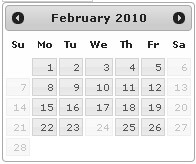

No comments:
Post a Comment